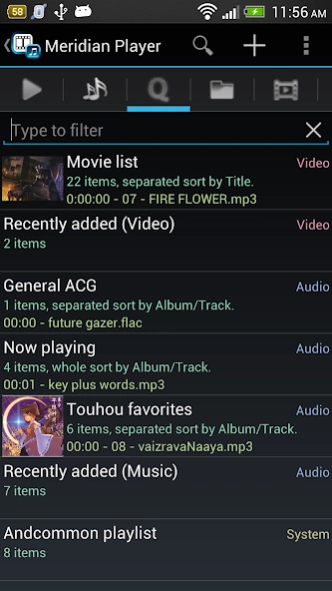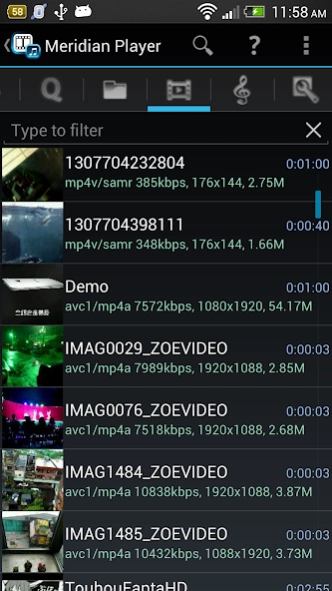Meridian Player
Free Version
Publisher Description
Meridian Player - Functional and customizable player for your video and music in phone.
The video and music player with customizable space.
Convenient gestures control, advanced media folder settings, you can set including and excluding folders -- in ANY DEPTH. Not only one level under /sdcard now.
PlayQ rather than playlists, can handle videos, musics, and their MIXTURE. Also, you can put a folder, an artist, an album or like that into a PlayQ.
Other features:
- Music tag editing (mp3, flac, ogg, mp4 audio, etc.)
- .srt subtitle support
- Song rating, can synchronize with PC in Pro version
- Play video as music, for your music videos
- Toolkit to rescan SD card, clean media database
- Folder browsing and index browsing
- Customizable tabs
...and more.
If you see telephone permission requirements, it's for pro version authorization (needs IMEI) only. Meridian won't use any other phone call features.
About Meridian Player
Meridian Player is a free app for Android published in the Video Tools list of apps, part of Audio & Multimedia.
The company that develops Meridian Player is Sais Workshop. The latest version released by its developer is 1.0. This app was rated by 5 users of our site and has an average rating of 2.6.
To install Meridian Player on your Android device, just click the green Continue To App button above to start the installation process. The app is listed on our website since 2021-01-14 and was downloaded 276 times. We have already checked if the download link is safe, however for your own protection we recommend that you scan the downloaded app with your antivirus. Your antivirus may detect the Meridian Player as malware as malware if the download link to org.iii.romulus.meridian is broken.
How to install Meridian Player on your Android device:
- Click on the Continue To App button on our website. This will redirect you to Google Play.
- Once the Meridian Player is shown in the Google Play listing of your Android device, you can start its download and installation. Tap on the Install button located below the search bar and to the right of the app icon.
- A pop-up window with the permissions required by Meridian Player will be shown. Click on Accept to continue the process.
- Meridian Player will be downloaded onto your device, displaying a progress. Once the download completes, the installation will start and you'll get a notification after the installation is finished.